As an Outdoorsy owner, you’ve likely enjoyed the convenience of the Facebook app on your phone so you can one-click your way into the Outdoorsy Owner’s Facebook Group. That Facebook group has long been our go-to for you when you need advice, have questions, or just want to see what other hosts are talking about.
With the recent launch of the Outdoorsy RV Owner Community Forum, owners like you are able to link into an exclusive space — hosted right on Outdoorsy — that’s only for owners with listings.
You can even set up the Outdoorsy Owner Forum as an app on your phone’s home screen so you can jump into our community just as easily as Facebook. Here’s how to make that happen:
Apple:
- Launch Safari on your iPhone or iPad.
- Navigate to the site where you want to create a home screen shortcut to.
- Tap the Share icon (the square with an arrow pointing out of it) at the bottom of the screen.
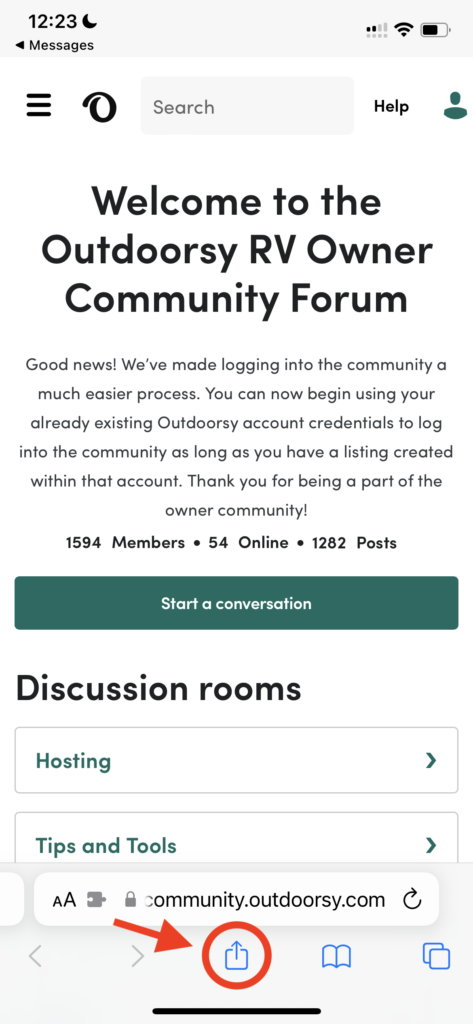
- Scroll down to the list of actions and tap Add to Home Screen. (If you don’t see the action, scroll to the bottom and tap Edit Actions, then tap Add next to the Add to Home Screen action. After that, you’ll be able to select it from the Share Sheet.)
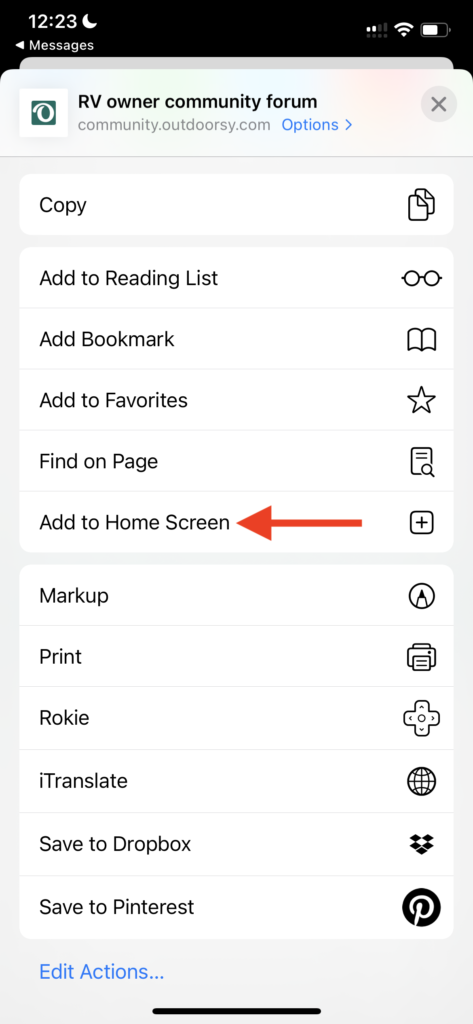
- Type a name for your site link. This will be the title that appears beneath its icon on your Home screen.
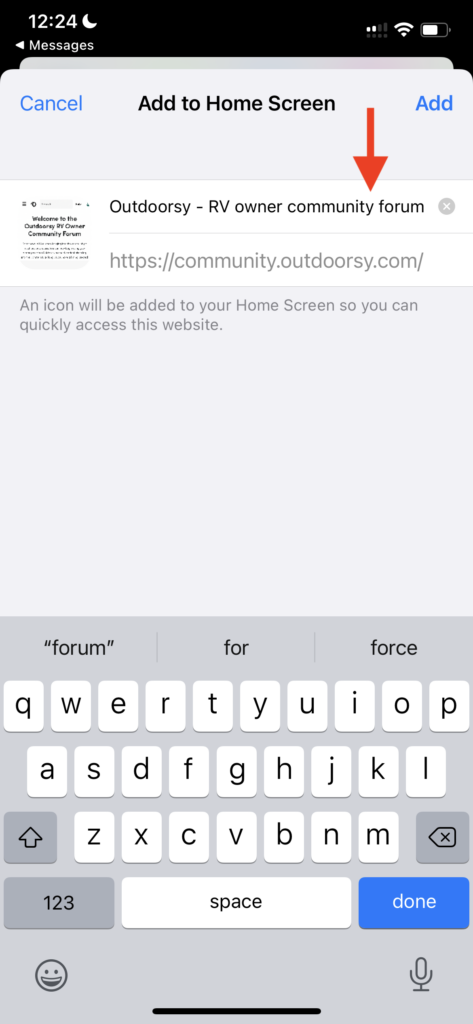
- Tap Add in the top-right corner of the screen.

Android:
- Launch the “Chrome” app.
- Open the website or web page you want to pin to your home screen.
- Tap the menu icon (3 dots in the upper right-hand corner) and tap Add to home screen.
- You’ll be able to enter a name for the shortcut and then Chrome will add it to your home screen.
Connecting with your fellow Outdoorsy owners is one of the best things you can do to maximize your RV rental listing with us. By putting our owner’s forum front and center on your phone, you’ll be setting yourself up to easily and quickly connect with an exclusive community of people leaning on each other for success.








